Are you confused because your website is slow? You are not alone.
Some of website owner complained about the same constraints and try to look for the causes slow website access.
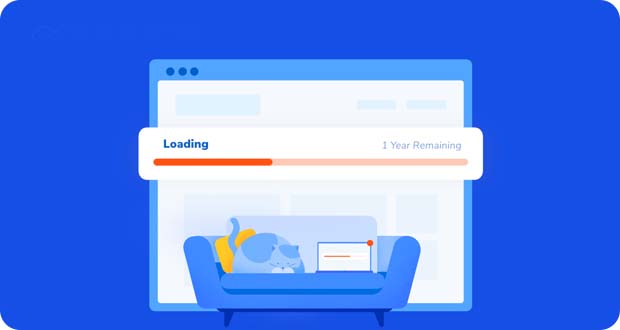
Don’t be worry, in this article we are not only explain about the causes slow website,but also share tips on how to fix it properly.
13 Causes of Slow Websites
what the causes slow website access? Let’s review them one by one.
1. Non optimal server performance
server performance is a key from website speed. server is functioning to save all of data from website at the same time serving the data request from website visitors.
If the used server is not optimal, website will be slow. Then, what are the factors? there are two main factors: kind of used server, and server location.
At this time, Apache is the most popular website. However, LiteSpeed is proven has a better performance. From the test result, LiteSpeed show the result 84% faster than Apache. It’s mean the server you use greatly affects the speed of the website.
Beside that, the server location also one of the important factor. The farther the server location from the visitor, the longer the process for serving data requests.
So, if your most visitors are the Singaporeans, will be better if you choose singapore server location. If the server location in US, it could be result in an endless loading process leading to an error message.
2. Wrong Configuration
Absolutely you will not using the default setting for your website, are you? Yes, do the configuration according to the needs will be increase website performance to be better.
But remember, if the wrong configuration is happening, the result is the slow website access.
Some of the settings that you can modify include update settings, database management, post and link management.
Not only that, configuration errors will also display error messages. This is not good for the trust of visitors to your website.
3. Using an Old Version of WordPress
WordPress is a reliable CMS (content management system), a useful platform for managing website content properly.
Using an older version of WordPress is bad. You will miss various fixes that make websites faster. Not only that, skipping the latest features means that content management becomes less than optimal.
In addition, in terms of security, the latest version always provides better protection against malware attacks and hacker actions.
4. Not Supported CDN
CDN (Content Delivery Network) can help websites load faster. It’s just that there are still many websites that do not use it.
CDN is a global server network spread across various countries. By using a CDN, every data request will be served by the nearest server.
If you are not using a CDN and your server is in the United States, then visitors from Indonesia must access the remote server. Of course it will take a long time to load.
Not only that, the number of accesses to one server at the same time will certainly affect the performance of the server, right?
5. Database is Too Big
Storing a lot of data on the server will affect the speed of your website. For example, when you have too many posts on a website that contain large files.
In fact, not infrequently there is a lot of stored data that is no longer needed. For example, deleted posts that are still in the Trash, or some plugins that you just deactivated without being deleted.
The use of a huge database also occurs if you often collect data from visitors. That is the reason membership websites are prone to slow website constraints.
6. Image Usage without Optimization
To create interesting content, the role of images is very important to provide illustrations. Many websites use the highest quality images in each of their website posts.
What you don’t realize is that most of the images have not been optimized. This is one of the reasons why websites are slow to access.
Large image files will take up a lot of bandwidth and overload the server. When visitors access content containing various large images, the loading process will take a long time.
In addition, the use of large image formats such as GIF and PNG will also affect the loading of your website.
7. JavaScript Render Blocking
For a website, JavaScript is useful for providing interactive functions. Your website will be more attractive with the presence of dynamic content.
However, the way JavaScript works has the potential to cause rendering blocks which can cause websites to take longer to load. Render block is a delay condition where all files including JavaScript must load perfectly, then display.
This way of working is intended to display web pages that are neatly arranged. However, visitors will be made to wait during the process and see only blank pages.
8. Excessive Use of Flash Content
Flash content can make a website attractive because it can display animation, audio and video content, and games well. However, that does not mean without problems.
In fact, the use of flash content turns out to have some negative impacts.
The main thing is that the size of the flash file tends to be large so it will eat up your server resources. Not only that, the process of downloading the file when it will be displayed in the browser is also long.
Beside that, flash content is proven to be less secure so it has the potential to destabilize your website.
9. Not Optimal Cache Management
Caching is the process of temporarily storing HTML files so that web pages can be accessed more quickly for subsequent requests. In this way, the bandwidth usage is minimal and the loading process is faster.
Of course caching is meant here is server-side caching or caching process on the server. The server used greatly affects the work of this server-side caching.
Not only that, many website owners do not optimize their website by installing a cache plugin. As a result, website performance becomes less than optimal.
10. Too Many Plugins
Some website owners often don’t realize that they have installed too many plugins on their website.
Plugins are software that provide additional functions to make websites work better. However, too many plugins installed will actually backfire.
More plugins means more resources needed. Moreover, if all the plugins run simultaneously to carry out their functions, the website loading process will certainly take longer.
This will be exacerbated if the plugin used is outdated or not updated. Website speed will automatically be affected.
11. Using a “Heavy” Theme
The appearance of a sweet website will indeed be able to attract visitors. However, that doesn’t mean you can sacrifice your website’s performance for the sake of appearance.
Some themes with attractive visual and animation attributes tend to be “heavy”. The reason, the more additional elements such as extra toolbars, sliders, and others. All of that requires more programming code which in the end makes the website load longer.
Not to mention, if visitors access it via cellphone using a cellular network and the theme used does not support mobile responsiveness.
12. Too Many Ads
Advertising can be a source of income from a website. However, flooding your website with too many ads is the cause of slow website access.
Not only that, advertising on the website will affect the number of HTTP requests (data requests to the server).
There are several tools to check this condition. (We will discuss in the next section). Ideally the number of HTTP requests recorded is between 30 and 50. However, if it reaches 400 requests like in this example, it will certainly result in poor performance.
13. Amount of Spam
If you keep receiving unclear messages, you are a victim of spamming.
The majority of spam is for email. However, it is currently targeting the comments on the blog. Spam will make website visitors uncomfortable. It will also reduce the credibility of your website.
However, no less important, the amount of spam will burden website performance. If this continues, website speed may decrease and your SEO efforts will also be affected.
How to Overcome a Slow Website
Now, after knowing the various causes of slow website access, how to solve it? We have several steps to solve it as follows:
1. Perform Initial Check
Before starting with various slow website handling, make sure to check your website speed first.
You don’t need to do it manually because now there are many tools to check website speed for free, such as Pingdom, GTMetrix, Web Page Analyzer and others.
Some tools have very special functions, for example Google Mobile Website Speed Testing which focuses on website performance on mobile devices. So you can use the tools according to the goals you want to achieve.
Also, make sure to check multiple times using different tools. The goal is to get a better picture of the current performance of your website.
2. Ensure Good Server Performance
If it is proven that the checking results show a slow website, you can start by ensuring server performance.
As explained above, servers are sometimes the main source of problems. Make sure to always choose a good hosting server for your website. This is because each service provider has a different quality of server and technology.
A good server and the latest technology used will make the website performance optimal.
Also, make sure to choose a server that is close to where your visitors are. For those of you whose majority of consumers come from Indonesia, choose a hosting service that has servers located in Indonesia.
3. Use a CDN
Using a CDN for a website that has a lot of content is the right decision.
Many examples show that using a CDN can increase website speed by up to 362%!
When using a CDN, your static files in the form of images, flash, CSS files, JavaScript and more will be stored on the CDN server cache. Then, it will be distributed to various server locations around the world.
When someone visits your website, the CDN will direct them to visit the server closest to their location. With this condition, each request does not have to burden the main server. In addition, of course it will be faster because the server location is close.
4. Image Optimization
Optimizing images means using the highest quality images without burdening the website.
There are several ways to optimize images, namely by compressing, resizing, and choosing the right image format.
Currently, compressing images can be done easily thanks to the free tools available. You can use these tools online so you don’t have to bother with the installation. Examples are TinyPNG, and ILoveIMG.
You can even do automatic compression using WordPress plugins like Smush and others.
On the other hand, optimization by resizing aims to make the displayed image has the right size or resolution. Not only related to aesthetics, but a resolution that is too large will cause a slow loading process.
last but not the least is choosing the right image format. Currently there are four types of image files that are most popularly used for websites, namely PNG, JPG and GIF which are composed of pixels, and SVG which is vector.
Each of them has its own characteristics as shown in the following table:

In short, if you want to display a logo or pattern with a transparent effect, you can use PNG. On the other hand, for photos using JPG is certainly more appropriate.
Disadvantages of Having a Slow Website
If not handled immediately, a slow website will cause you losses.
1. Bad Impact for SEO
For search engines like Google, website speed will ensure user convenience. Therefore, the speed factor underlies the ranking algorithm they apply.
If your website is slow, Google will not prioritize it in search results. With this condition, it will be increasingly difficult for you to compete with competitors in attracting visitors.
2. Decrease in Traffic
According to a study, consumers are only willing to stay on your website for 3 seconds. If loading takes too long, 57% of them will leave right away. Worryingly, 80% of them will never return.
If things like this continue to happen, then your website will experience a decrease in traffic or the number of visits.
3. Low Conversion Rate
Conversion rate is the percentage of visitors who end up purchasing a product through your website.
A slow website will reduce the number of purchase transactions. According to a survey, 67% of consumers in the UK and 51% of consumers in America choose not to buy a product if the website is slow.
How long is the delay that causes consumers to decide to leave? Just 2 seconds. This means that any improvements to your website speed increase will have a huge impact.
4. Decreased Income
If your website is slow, the number of visitors will decrease and buyer interest will also decrease. As a result, the income from your online business will not live up to expectations.
In short, every second is very valuable for a business website.
That’s the lesson that can be taken from Amazon in 2013. At that time, the website of the world’s largest retail company experienced downtime. Because the website is slow to access, purchase transactions cannot be carried out properly.
As a result, the losses suffered due to the incident were estimated at up to 1.6 billion dollars for every second their website was slow to load.
Closing
You’ve learned a lot about why websites are slow to access, from server selection to the amount of spam.
The good news is, you already know how to deal with these problems well. We’ve outlined some steps you can take to make you more accessible.
By implementing all these steps, it is hoped that your website visitors will increase, your conversion rate will remain high and your income from online business will increase.
We hope that the information we provide is useful. If you still have questions, don’t hesitate to leave them in the comments column. Don’t forget to subscribe to get information about hosting and WordPress tutorials from us.

 Genkes How To and Reviews Technology
Genkes How To and Reviews Technology


