Have you updated iOS 13.5 or iPadOS 13.5? One of the newest features available is sharing mode from Apple Music to Instagram Stories.
This feature can be called similar to that of Spotify and has been released some time before.

Both have similar appearance and aim to help you share music that is currently playing on their respective services.
Content that is shared takes the form of album covers or music singles and when pressed, will immediately switch to the Apple Music or Spotify application.
The aim is to make it easier for friends or viewers of Instagram Stories content to enjoy the same music.
How do you use the music sharing feature that you are currently playing to Instagram Stories? Check out the tutorial
Steps to Share Apple Music to Instagram Stories on iOS 13.5
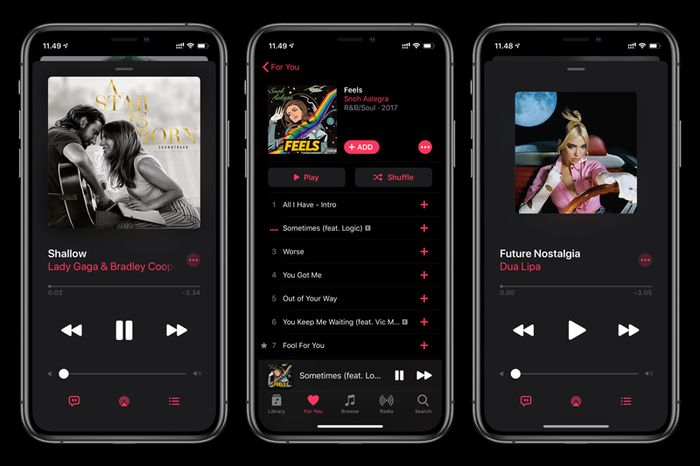
- Make sure you have subscribed to Apple Music.
- The music, album or playlist method that you want to share. Can be from the Library, For You, Browse or Search.
- Press the 3 horizontal dots icon on the right side of the screen to display Share Extension.
- Look for the Instagram icon or add the icon through the far right (More).
- After pressing the Share to Instagram icon, it will look like below and you just have to upload it to Instagram Stories.
Other Metod
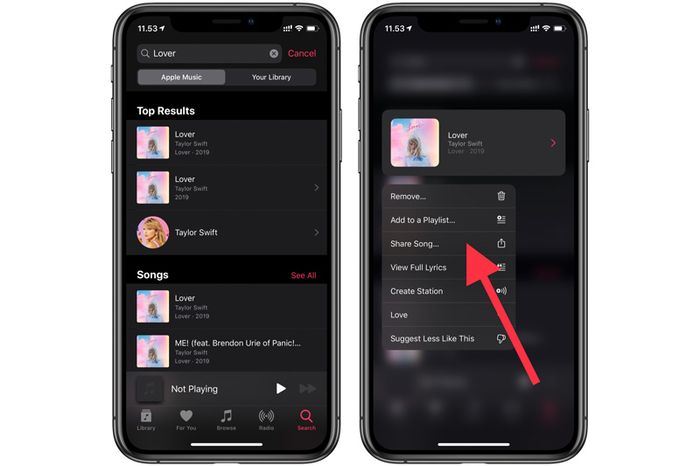
You can also use the Apple Music sharing feature to Instagram Stories without the need to subscribe.
Namely by finding the song you want to share through the Search feature. After that press and hold the line then press Share. The next step is to just follow it like the guide above.
The picture below is a display mode of sharing Apple Music to Instagram Stories that will be seen by your Followers.

They can press the Play on Apple Music text at the top left of the screen. After that, just confirm by pressing the Open Apple Music button that appears below and will automatically open the Music application to play the song.
In addition, the sharing mode display to Apple Music to Instagram has a background image that uses animated effects.
So when you save content from Instagram Stories to Photos, the media will be in the form of videos.
Well maybe it’s just this tutorial about How To Share Apple Music to Instagram Stories on iOS 13.5. I would expect to see more articles. Hopefully the tutorial is useful. If you want to request articles or provide suggestions & criticism please contact me at Contact Me. If anyone wants to ask please leave a comment, and do not forget like Facebook fanpages genkes.

 Genkes How To and Reviews Technology
Genkes How To and Reviews Technology


