If you have Xiaomi Devices running MIUI 8, 9 or 10 and you looking for MIUI 8 third party themes and want to know how to install third party themes. Don’t worry here we will learn about MIUI 8, 9 , 10 third party themes and how to use them on your Favorite MIUI Phone.
To apply these themes you don’t need to root your phone or unlock the bootloader. We tested this method on Our Xiaomi Devices running MIUI 8, 9 or 10.

The process is very easy and takes a few minutes to complete the whole task. You don’t even have to apply for MIUI theme designer to apply third party themes. Below are all the steps which you can follow on how to install third party themes on MIUI 8, 9, 10.
How To Install Third Party Themes
- Download the theme what you want here.
- Go to Play Store and Download Theme Editor For MIUI.
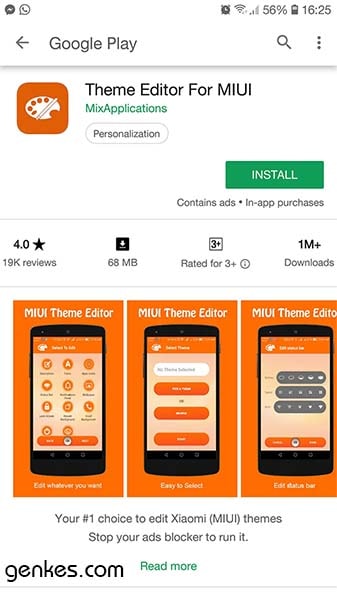
- Then Open MIUI Theme Editor and Click on Browse Option.
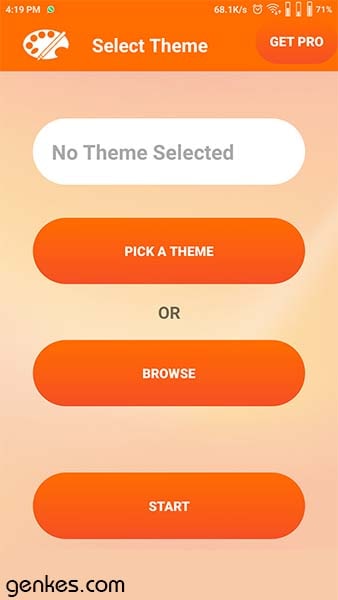
- Browse the Theme which you have downloaded and select that theme.

- Now Check Edit file name or path option and uncheck Use the default path option and change it to any folder.
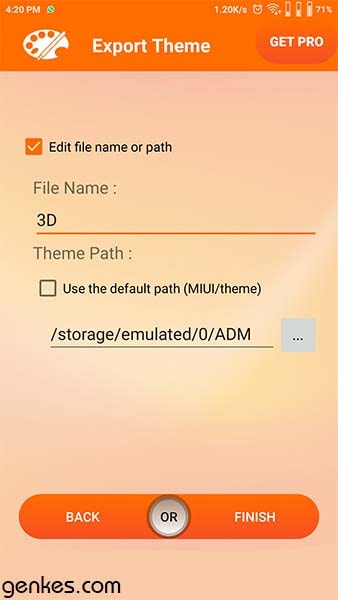
- Then Select OK for every option which comes.
- After doing all this go to Themes App>> Offline>> you will find the Edited Theme. Click on Apply to Apply Theme.
- Finish.
Well, maybe it’s just this tutorial about How To Install Third Party Themes on MIUI 8, 9, 10 Latest [No Root] [Tested]. I would expect to see more articles. Hopefully, the tutorial is useful. If you want to request articles or provide suggestions & criticism please contact me at Contact Me. If anyone wants to ask please leave a comment, and do not forget like Facebook fan pages genkes to get latest update theme.

 Genkes How To and Reviews Technology
Genkes How To and Reviews Technology


