Usually when the iPhone on locked, the incoming notification will appear on the lock screen. You can read the contents of the notification through the preview when you open iPhone with Face ID or Touch ID.
However if you concern enough to privacy,then you can set it so that the iPhone doesn’t need to display a preview on every incoming notification.
How to Hide Notification Preview on iPhone Lock Screen:
- Open Settings.
- Tap The Notifications option
- Tap The Show Previews option
- Tap Never option
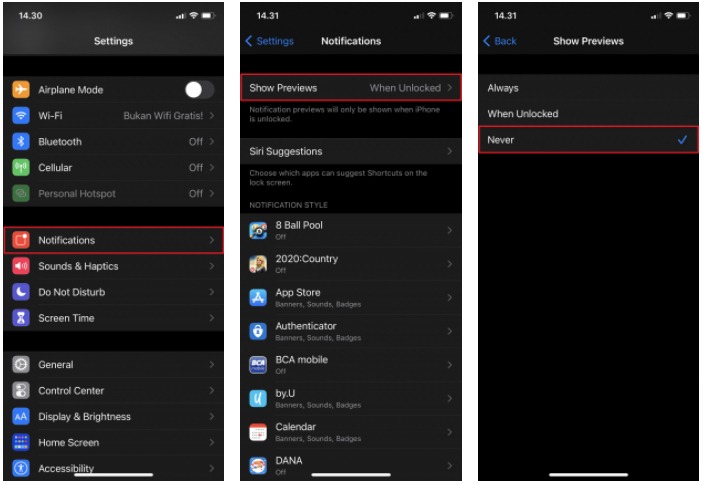
That’s it!

 Genkes How To and Reviews Technology
Genkes How To and Reviews Technology


