Most of you probably like listening to the music while traveling, boosting your mood and get rid of boredom.
When you use the Navigation on Google Maps, absolutely it would be better if you have an access to music playback without switch the application, so there is no need to hassle and stay focused on the road.

So, that’s why Google offers a feature where you can connecting Google Maps with Spotify to show up the Playback menu directly from Maps without open Apple Music.
Here Are The Steps Connecting Google Maps with Spotify on iPhone:
- Open the Application Google Maps
- Tap the profile icon in the upper right corner.
- Tap the Settings option.
- Tap the Navigation option.
- Tap the Music playback controls option.
- Tap the Spotify option.
- A pop up will appear containing permission to access Spotify, tap AGREE
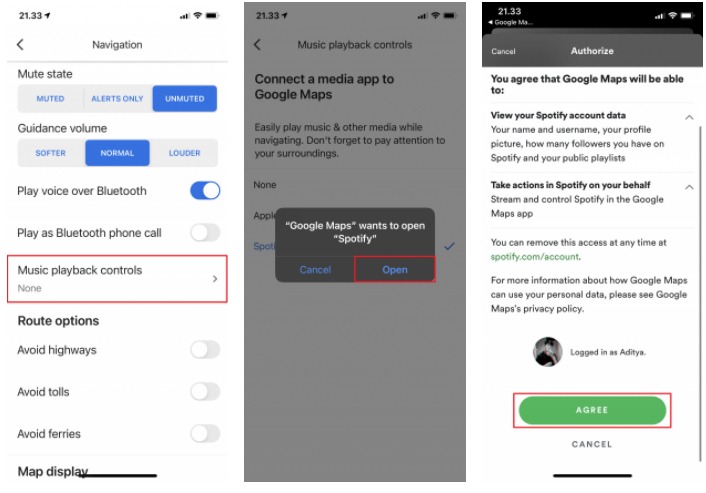
That’s All.

 Genkes How To and Reviews Technology
Genkes How To and Reviews Technology


